Using Canine to Five’s Customer Portal
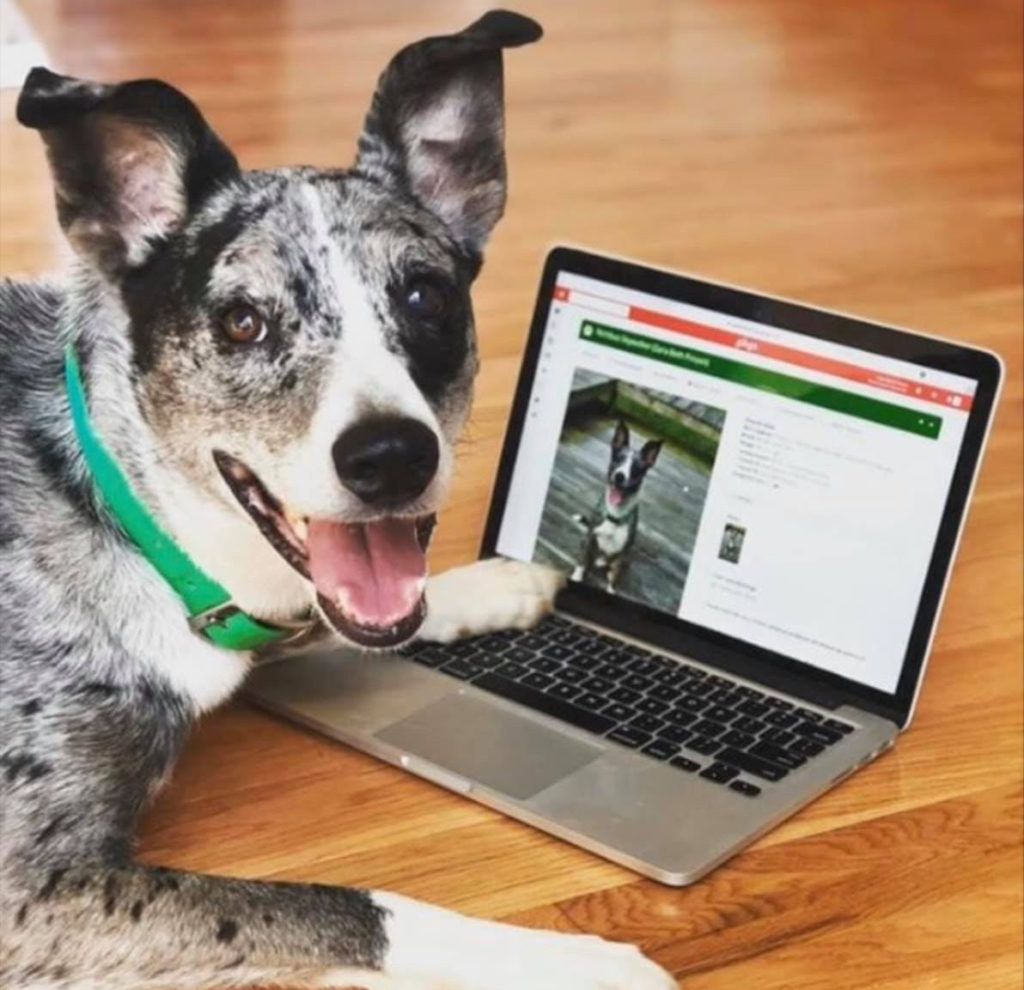
USING CANINE TO FIVE’S CUSTOMER PORTAL
Canine To Five is happy to provide an online customer portal for our clients to upload files, make payments, book reservations, and more! Whether you’ve already logged in before, or this will be your first time, we have included 2 tutorials below to help you with the basics.
How to Use the Gingr Customer Portal from Gingr App on Vimeo.
Getting Started
- Your login is the same email address we have on file for you. If you’re unsure what that is, send us an email! If you’ve already visited us before, you have an existing account and do not need to create a new one. We can change the email we have on file for you at any time. If you’ve never visited or registered with us before, please visit our New Client page.
- Once you’re logged in, you may need to electronically sign our waiver before getting started.
- If this is the first time you’re logging in, you’ll need to review your profile and your pet’s profile(s) for accuracy, then complete the registration questions under each pet’s profile. Be sure to fill out all fields that are followed by a red asterisk(*).
- Your dog’s vaccines must be up to date to attend daycare and boarding. You can see the expiration dates we have on file for your dog and upload vaccine records through the portal.
Booking Reservations
- When booking online, make sure you click through Dates, Services, Notes, and Review to submit your reservation request before exiting.
- Reservations made online are sent to our team for approval; Reasons your reservations may not be accepted could be expired vaccines, your pup is not eligible for the service you’re requesting, you haven’t completed an Evaluation day yet, or we require a re-evaluation due to the length of time since your last visit (over 6 months).
- Baths will show up as $999 when booking – but don’t worry! Our team will not charge you that much, it just varies between dogs. If you are looking for a more accurate estimate, let our team know and we can adjust the cost to reflect your dog’s pricing.
- You do not have to buy a package in order to book recurring visits, but keep in mind all recurring reservations have an end date, so don’t forget to re-reserve before your dates run out!
Paying Online
- You can purchase daycare packages or single days of daycare online with your credit or debit card. Discounts are not available online, and can instead be purchased via store credit.
- Store Credit can be purchased online for any amount and used towards any services. Discount clients can use this option to add the amount owed after discounts are applied, then simply send our desk an email letting us know what they’d like to purchase with the credit.
- Saving a credit or debit card to your account is the easiest way to keep transactions quick and hands-free. Our desk can use your card on file at checkout after applying any eligible discounts.
Using the Mobile App
- We recommend downloading the free mobile app – Gingr for Pet Parents – in the app store on your phone versus navigating the website in your phone’s browser.
- Request the invite code from our front desk team once you’ve completed your registration!
We hope these tutorials were helpful to you! If you have any questions, don’t hesitate to reach out to us via email.